(Parent) Request to the school for access to study information
If an eKool user has been added or your child moves to a new school, you will need to ask the school for access to your child's data. Student and parent requests are different, the same user cannot be both a student and a parent of the same student.
If a parent has more than one child attending the school, access to study information must be requested separately for each child. If the child attends more than one school (general and recreational), access to the data must be requested separately for each school.
Change of school year
School year change dose not require a new application for the role of student or parent if the child continues his or her studies at the same school. Your current role will continue in the new school year. An exception may be a transfer from middle school to high school, even if the child continues at the same school. If you no longer see the school role, send a request to the school.
How to submit an application:
- Make sure you have entered all the information in eKool. your contact address is required.
- Search the school
- Select joining as a student
- Fill in and submit the application
- Wait until the school has confirmed it.
Applications can only be submitted via the online version of eKool.
You must have a parent or a student role to use eKool app.
Application to the school to get a parent role
When logging in to eKool, find the blue shortcut to Request access to student data from the left-hand side of your eKool screen or the Requests icon in the top left corner of the screen. From the window that opens, select Send request to school.
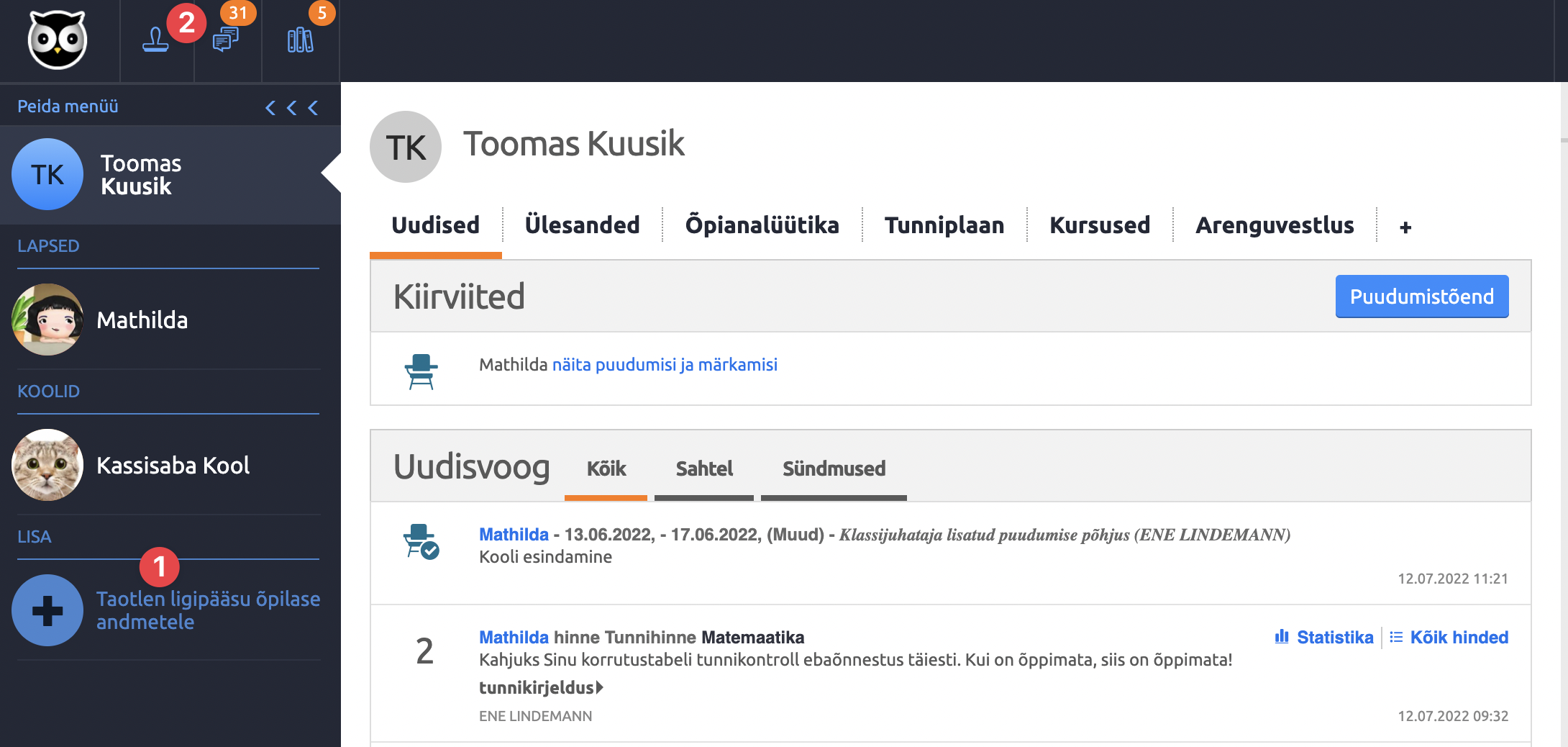
To access your child's educational information, you must first search for a school and then fill in a request form. If you don't already have a role (student or parent) at a school, it is recommended that you search for a school as soon as you log in.
- To search for a school, just enter part of the school name. The search engine will already suggest by default which schools might be suitable.
- From the list, click on the name of the school where your child is attending.
- Click For Parents: access my child's school information to open the request form.
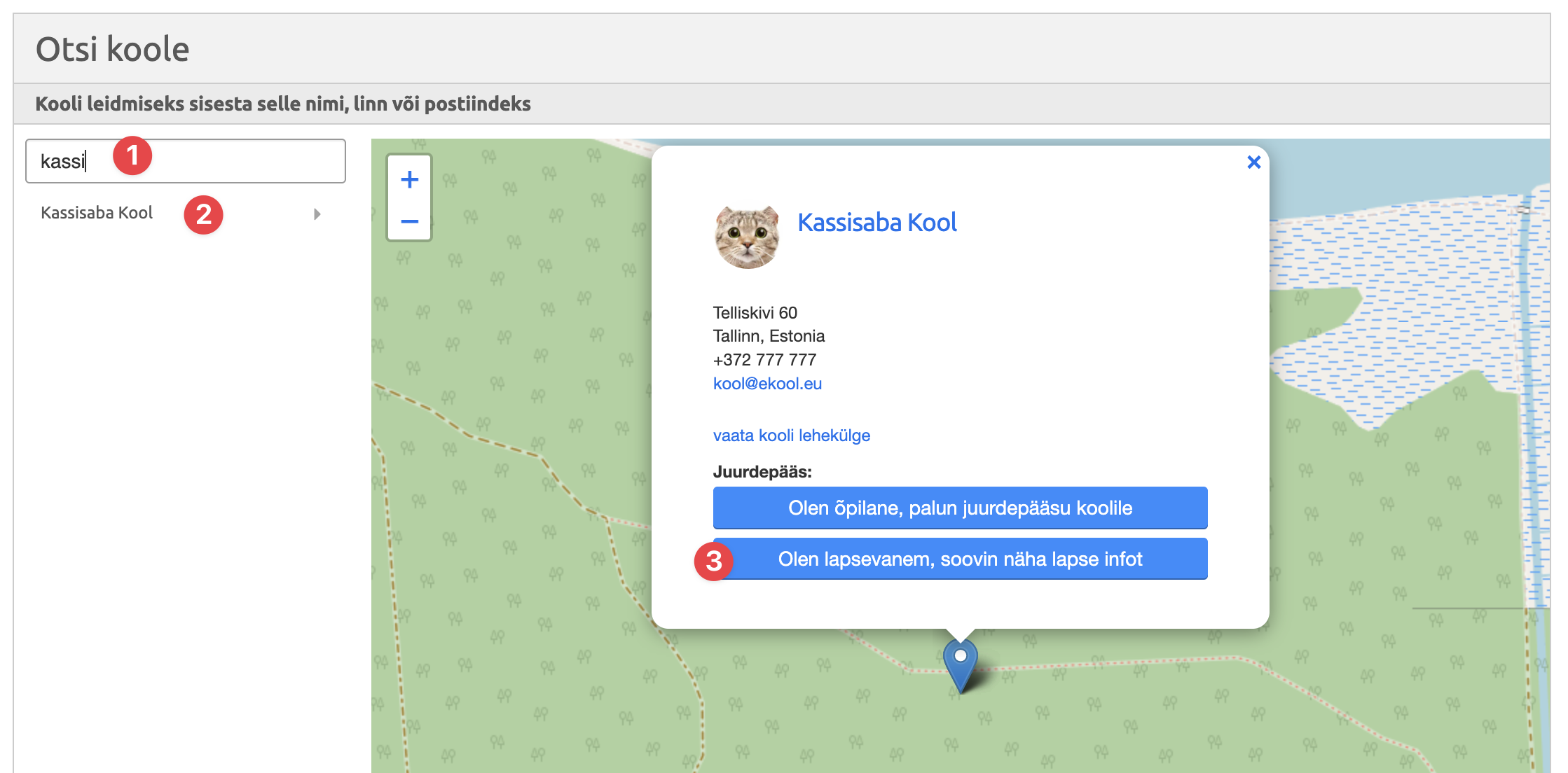
In the window that opens, there is a registration form to enter the information to be sent to the school. The fields in your profile already have your details filled in. If you need to make any corrections, you must cancel your request and make the changes in My profile.

To get the parent role, fill in the fields for the child's name and personal identification number. These are mandatory fields. Adding the child's class and the name of the class teacher is a verification check for the school. Select your role in relation to the child.
You must accept the terms and conditions before submitting your application. To do this, tick the box I agree to share information with school personnel.
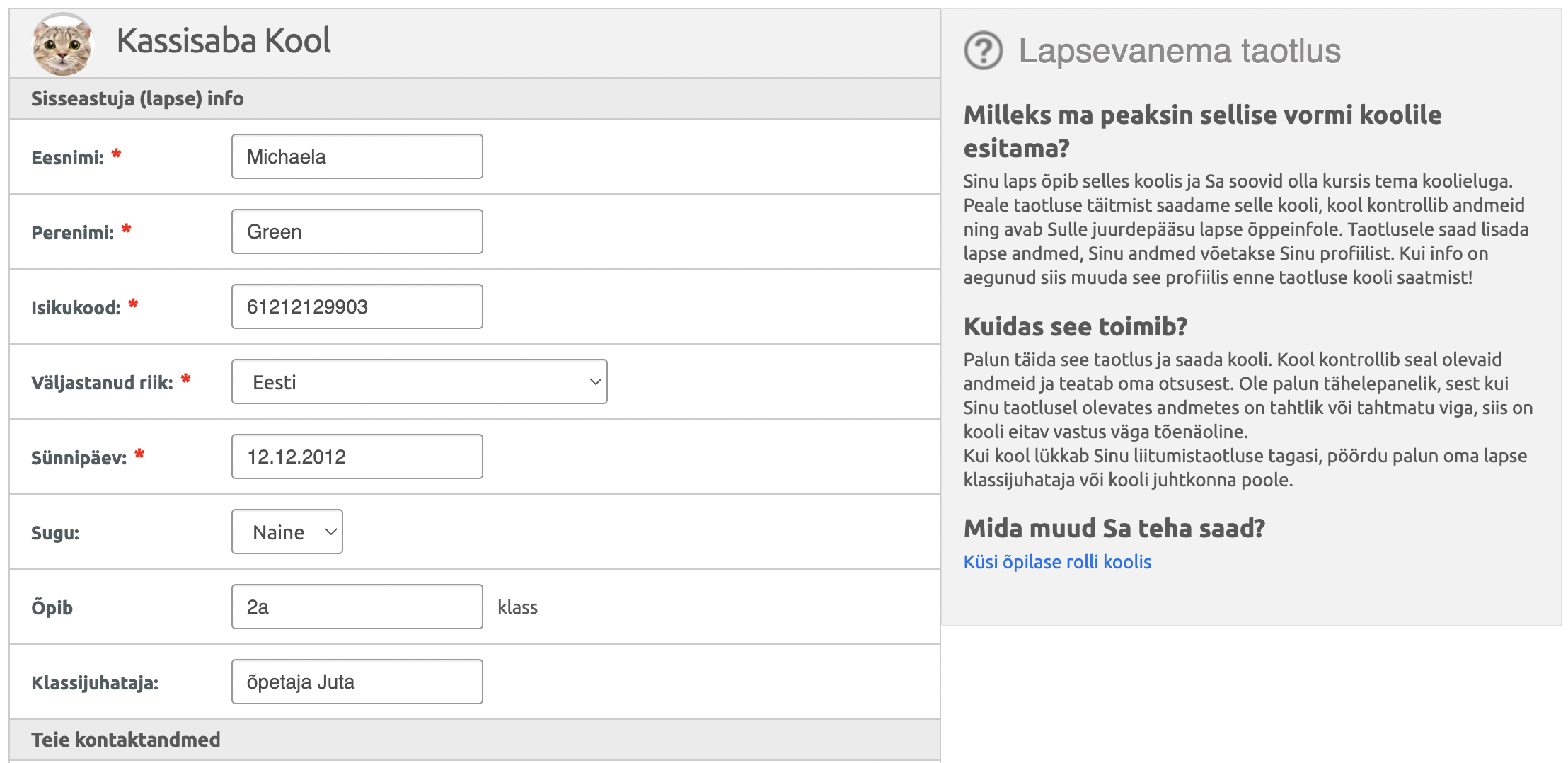
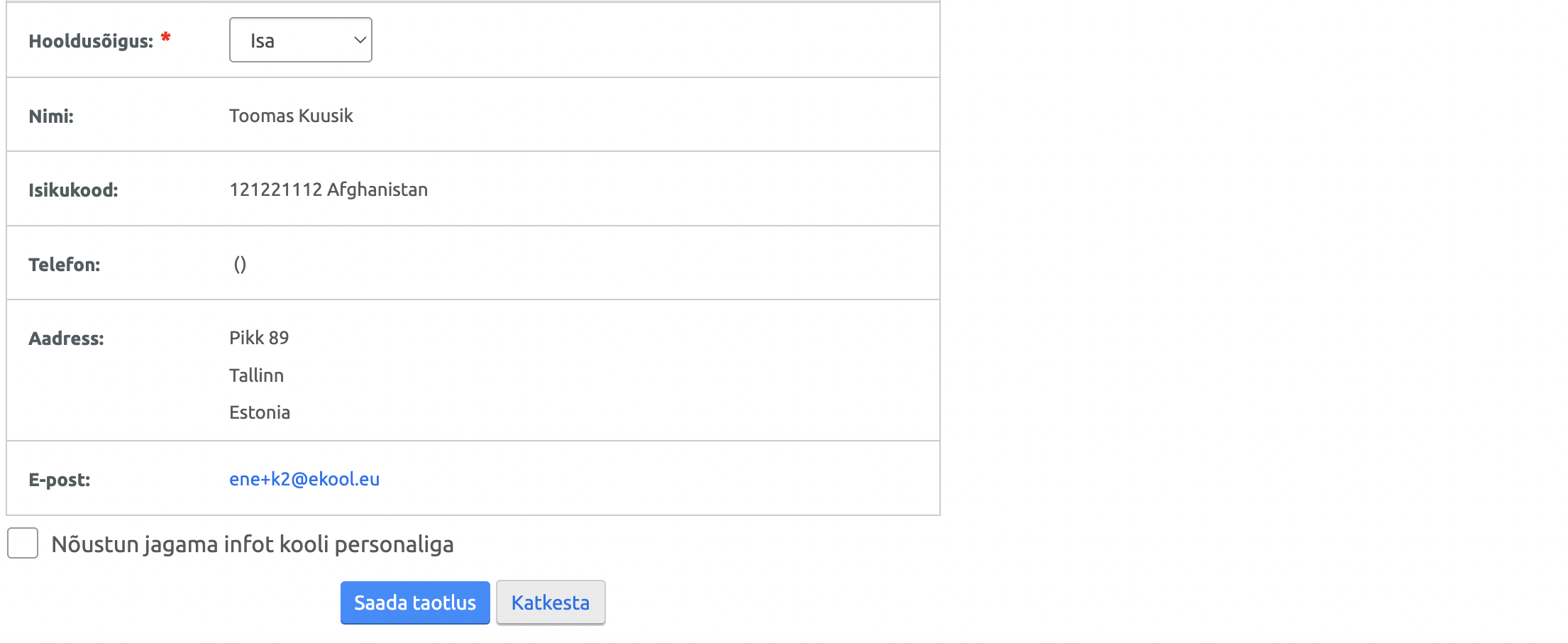
The submitted request will be sent to the school and will be added to the your Requests page, where you can also track the approval of the request.
Once the school has approved your access request, a link to your child's page will be added to your news page, and another link to the school's page where you can see more information as a parent. You will also be shown your child's grades, notifications, assignments that were added to eKool before your request was approved.
Summary
The student and the parent are always different users. You cannot be both a student and a parent with the same username. Your child adds (you help them to add) their own email address as a user and you help him/her to submit an request to the school.