Account deletion
Users have the right to request the deletion of their personal data. In general, deletion is possible, for example, if the eKool or the school no longer needs the user's personal data for legitimate purposes or if the eKool is processing the user's personal data on the basis of consent and the user has withdrawn his or her consent or if the user's data has been processed unlawfully. All personal data of the User will be kept in the eKool's information system until the User's account is closed.
Deletion of user account and related personal data
It is possible for the user to delete the user account in eKool, if the account has two-factor authentication (2FA) enabled. How to enable 2FA can be found in the article "Two-factor authentication (2FA)".
Web
How to delete a user account?
- Navigate to the profile page

- Under the Interface language selection, you will be shown the option to delete your account.
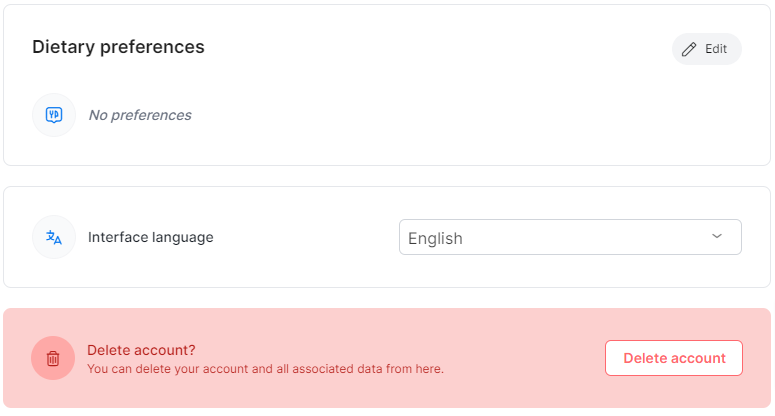
If the option is missing, it means that two-factor authentication is not enabled.
2FA and account deletion
Starting from 14.10.2024, eKool users will be gradually migrated to two-factor authentication. In this context, it will also be possible to delete accounts without the 2FA application. To delete an account, at least the email address must be validated, as the deletion confirmation code will be sent by email.
Users who also have a validated phone number in eKool can choose to have the code sent by SMS.
If these options are not currently available, your account has not yet been migrated to the new two-factor authentication.
- The user will be asked to confirm the deletion of the account.
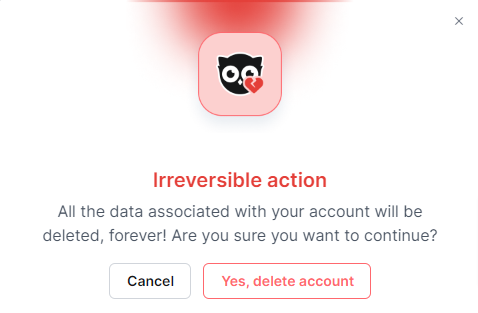
After you confirm the deletion of your account in eKool system, you will need to complete the two-factor authentication. You can complete the account deletion either by using the authentication application, or by choosing another option and completing the deletion with the recovery code.
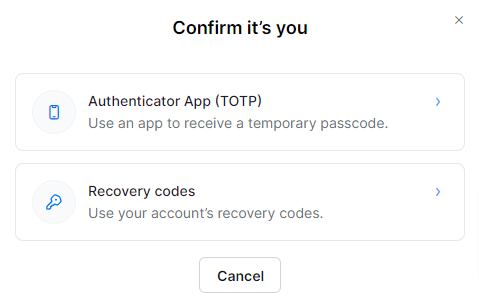
Mobile
How to delete a user account?
- Navigate to the Account page and select Manage profile
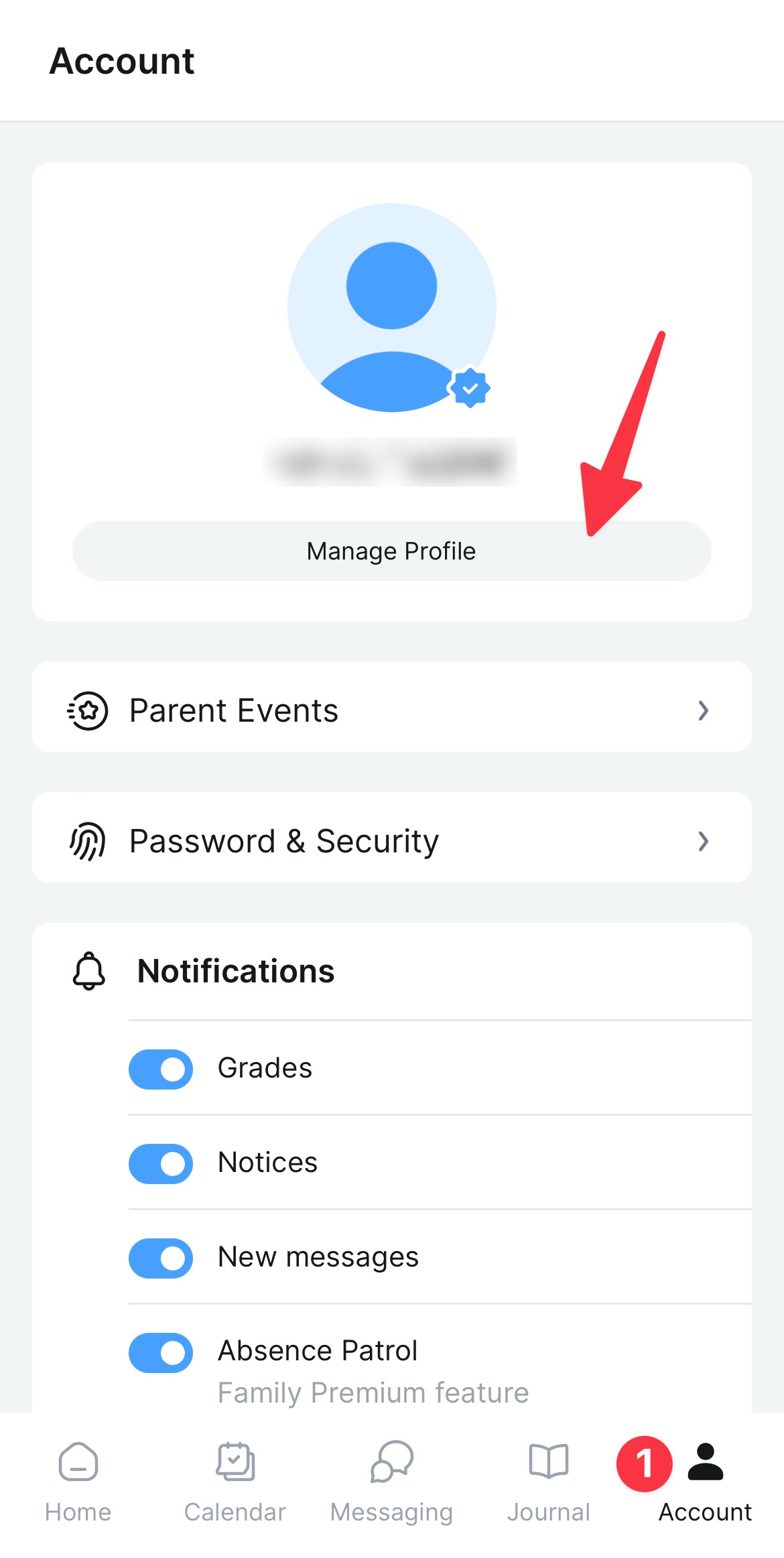
- Under the Interface language selection, you will be shown the option to delete your account.
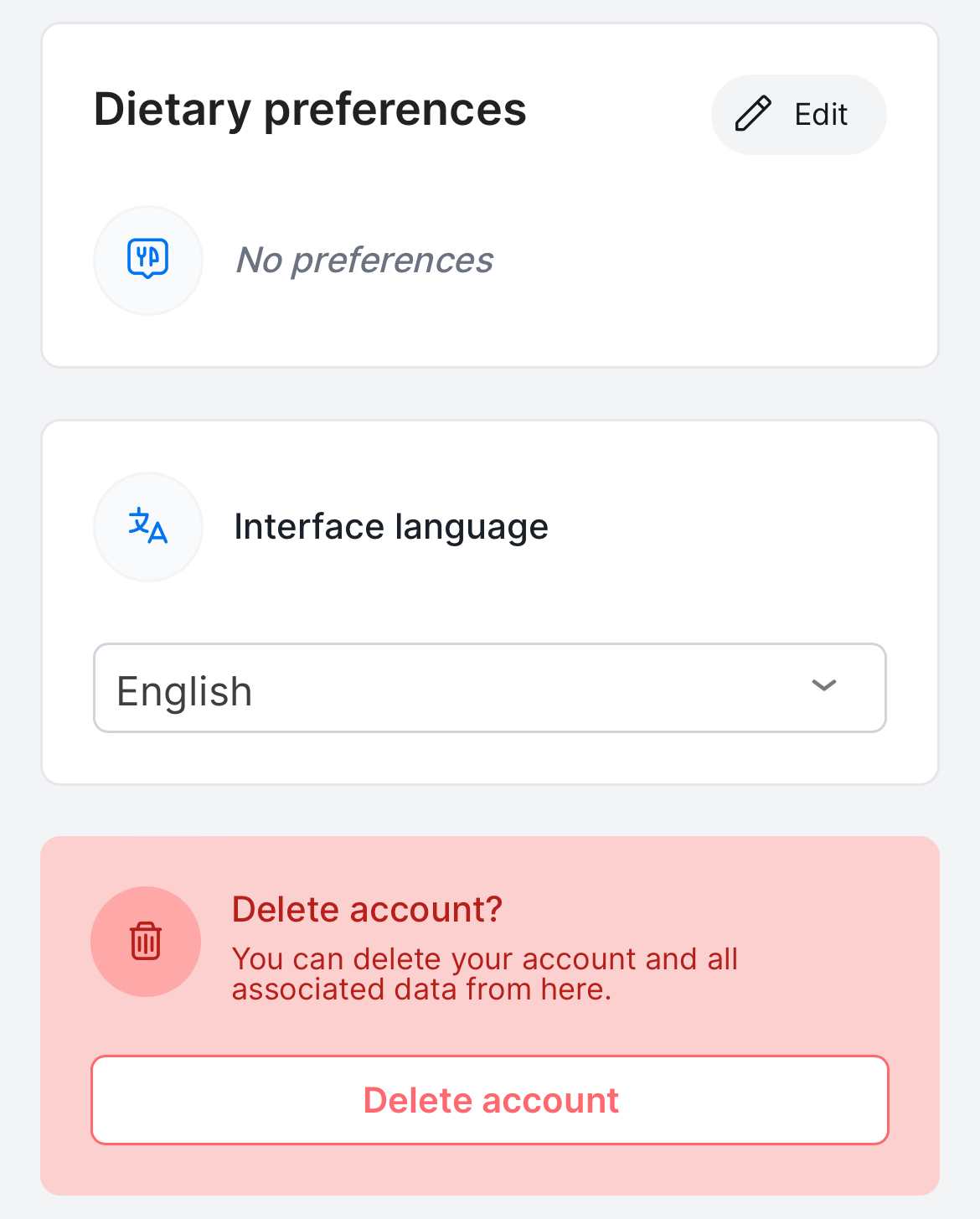
If the option is missing, it means that two-factor authentication is not enabled.
2FA and account deletion
Starting from 14.10.2024, eKool users will be gradually migrated to two-factor authentication. In this context, it will also be possible to delete accounts without the 2FA application. To delete an account, at least the email address must be validated, as the deletion confirmation code will be sent by email.
Users who also have a validated phone number in eKool can choose to have the code sent by SMS.
If these options are not currently available, your account has not yet been migrated to the new two-factor authentication.
- The user will be asked to confirm the deletion of the account.
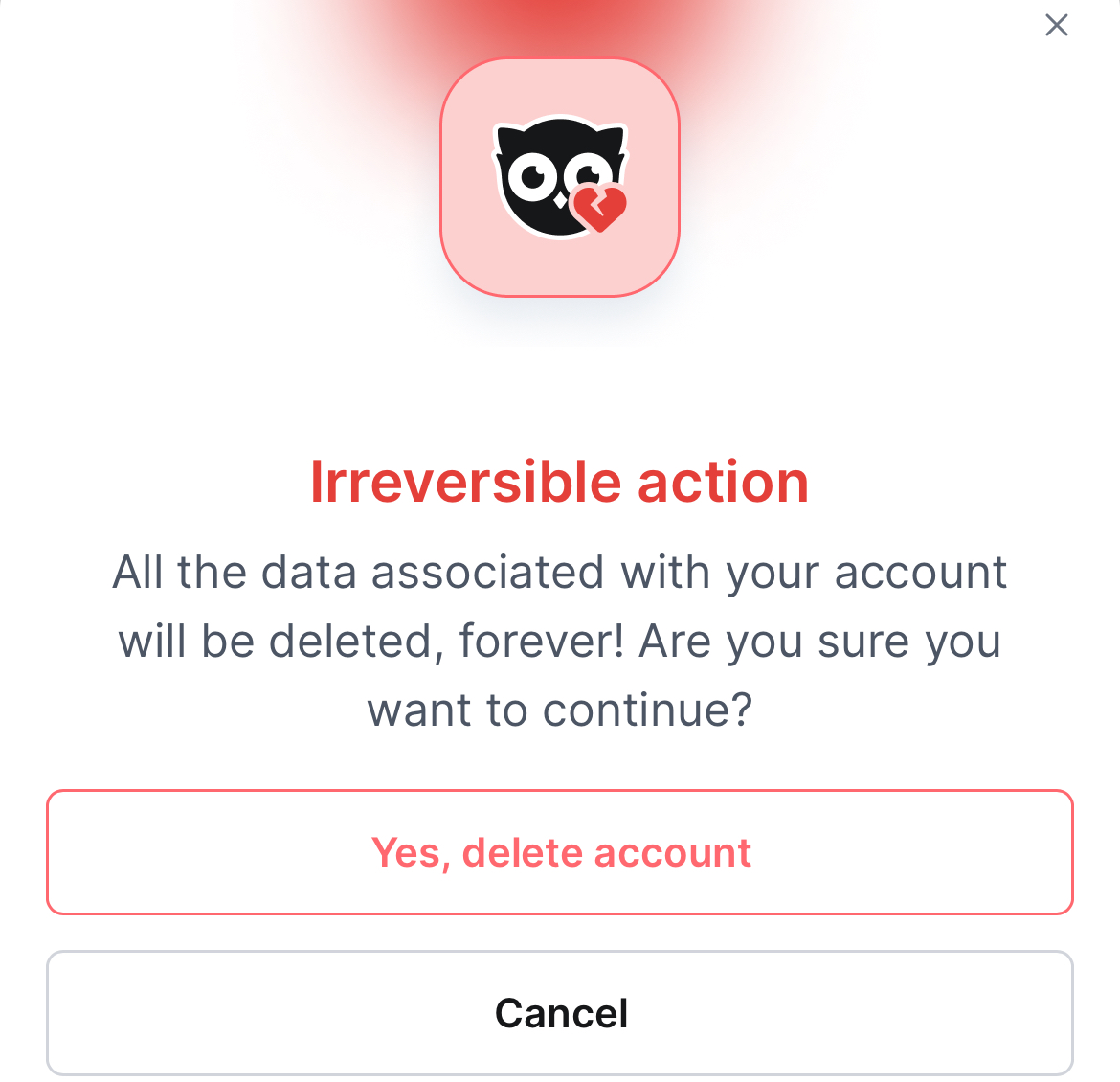
After you confirm the deletion of your account in eKool system, you will need to complete the two-factor authentication. You can complete the account deletion either by using the authentication application, or by choosing another option and completing the deletion with the recovery code.
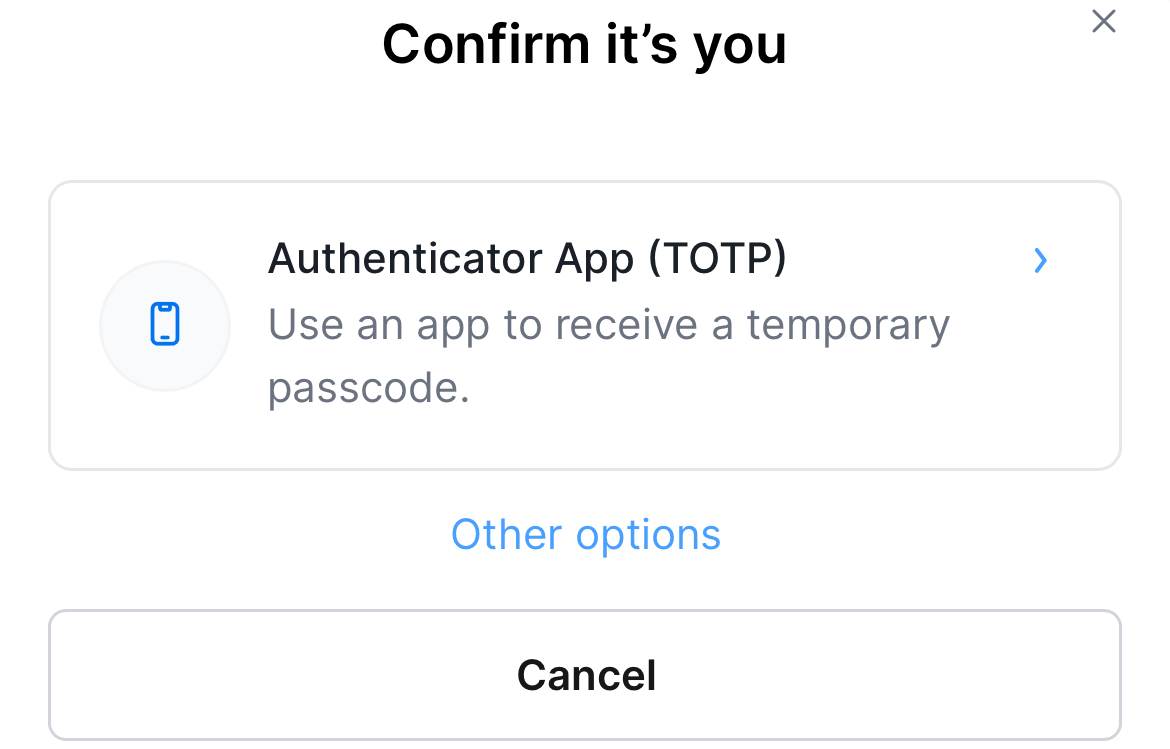
Warning!
This is an irreversible action. It is not possible to restore an account once it has been deleted!
Closing the account does not remove from the eKool information system Your personal data processed by eKool on the basis of the School's authorization, information about Your eKool logins and information about the conversations You have initiated and added to.
Personal data processed under the responsibility of the School will be deleted after the expiry of the relevant retention periods set by the School or by the law.
If the user is unable to activate 2FA or if you have questions about deleting your account, please contact the eKool customer support at contact.ekool.eu.