Locking journals
Teachers lock the subject journals they have finished working on. Once locked, no more additions or changes can be made to that journal. Locked journal grades are "final" grades. To make locking more popular, copying journals to the new school year is related to locking.
If the teacher finishes working with the subject journal (the school year ends or the subject course ends) and all the grades are correct, the teacher must lock the journal. Locking leaves the journal in the list of journals, allows you to open it, but does not allow you to add or correct anything.
To lock the journal by the subject teacher, they must open their subject journal and press the + (plus) sign located in the upper left corner of the journal (above the list of students). From the drop-down menu, select Lock journal and confirm your decision.
After pressing it, the journal is locked and displayed with a padlock. 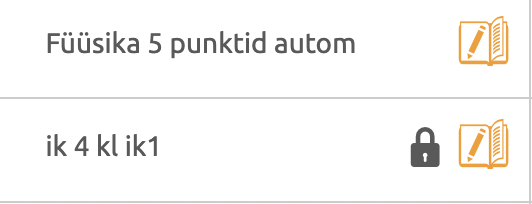
If the teacher do not lock the journal, the administrator can lock diaries one by one. To do this, you must:
- open Schoolyear and Journals
- choose a journal
- open the journals definition and pressing Edit.
A journals editing window will open, select Lock journal at the bottom of it. Confirm your decision.
An administrator can lock multiple unlocked journals at once. If you scroll to the end of the list of journals, you will see the number of unlocked journals and a link to lock them all at once. 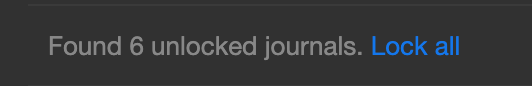
Below the displayed list of journals there is a link to show many unlocked journals were found. If you do not plan to lock all school journals, you can use the search to filter journals by teachers, subjects and classes. The number of unlocked journals changes according to the number of journals in the list. 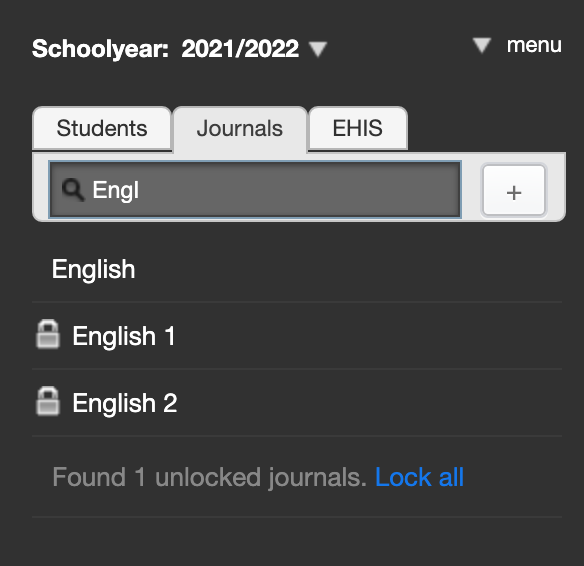
Lock all lock all not locked journals in the filtered journal list at once.
A padlock appears in front of the diary name. If necessary, the administrator can reopen the locked diary.
Good to know!
If the teacher need to update or change the journal, the school administrator can unlock the journal. Journals are unlocked one by one.
Clicking on the name of a locked journal opens its brief description: 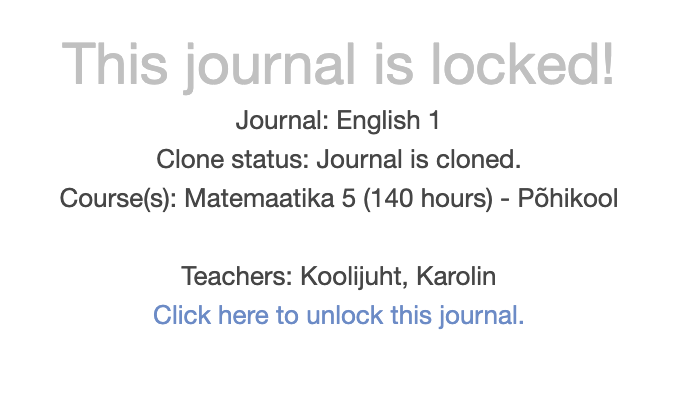
Report: Locked journals
At the end of the school year and for example, before adding grades, the school management needs to get ad overview of which journals are locked and which are not. To do this, open Reports and selects the Teachers group. In the Locked journals report, it is possible to get a list of journals by teacher or for all teachers in the school and their status - locked or open.
Summary
Locking and unlocking the journal gives the school management an opportunity to get a better overview of the grades and the teacher's work. It is certain that the information in the locked journal will not change.