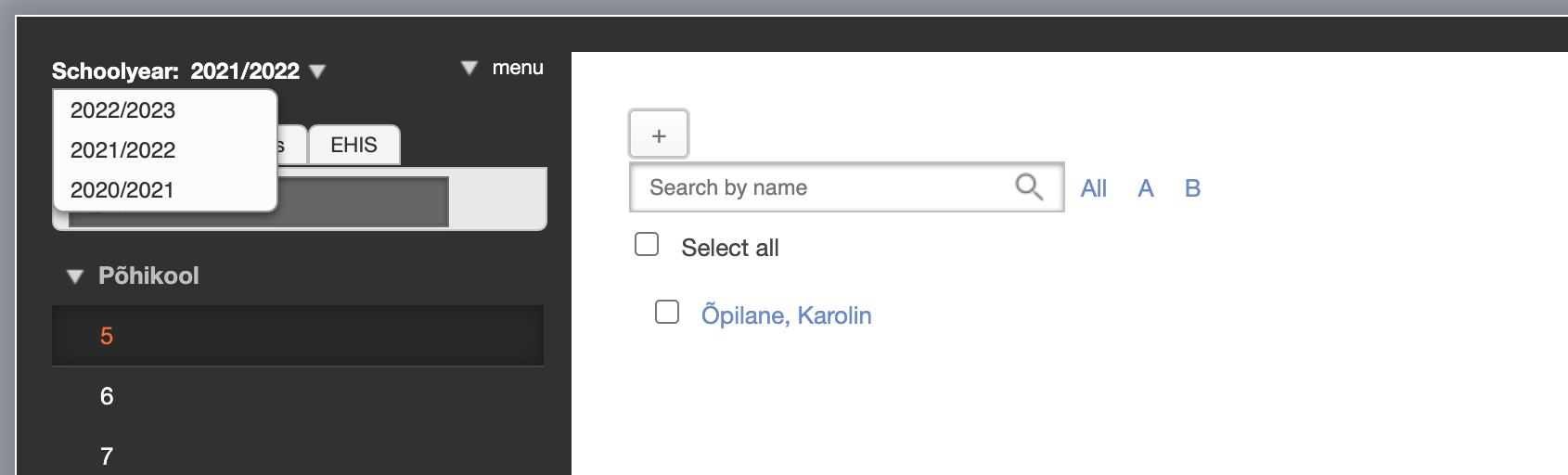Schoolyear administration. Study term and overlapping terms.
The article provides an overview of how to create a new schoolyear or change an existing one, and you will get an overview of dividing the schoolyear into study terms. Advice is given separately on how to solve the situation when different classes have different terms.
Schoolyear administration
To add a new schoolyear, open from the school page Schoolyear; select Menu and open New.
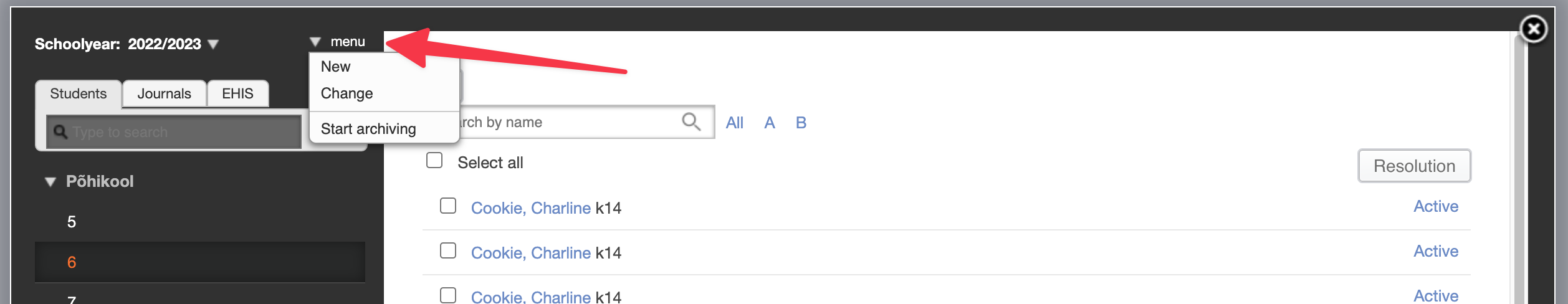
Enter the name of the schoolyear, its start and end date.
.png)
Good to know!
Overlapping schoolyears are not allowed. It is not good to leave time gaps between schoolyears, their beginnings and endings should be one after the other.
- If there is a term between your academic years, e.g. you have indicated that the academic year ends on June 13 and the new year begins on September 1, then on June 14, none of your school's teachers, students or parents can see any information in eKool anymore - their roles for the previous year have ended and their roles for the new year have not yet started. Shifting the end of the schoolyear helps - entering a new date.
- If you have decided so and coordinated with the school management, you can move the start of the school year - it is easier for teachers to prepare for the new year if you start the new year a few days before it starts, for example on Monday of the week of 1.09. Of course, the end of the coming academic year must be noted 1 day before it..
- The school can change the start and end time of the school year, this does not cause any special problems in eKool. However, this should be done as rarely as possible, as this is a functionality that significantly changes the data.
For entering study terms in the school year:
- Check the checkbox This schoolyear consists of terms/periods.
- If necessary, complete the rows of the terms by clicking on the link +Add another period.
- If your school wants to organize midterm exams at the end of some or all terms, add the appropriate checkmarks.
Publish the changes by pressing Save..
Good to know!
Overlapping study terms are not allowed. It is also not a good idea to leave time gaps between terms - grades added on the days between terms will not end up on the grade sheet of either term.
You can move between schoolyears through the option in the header of the page, all the schoolyears used by the school will be displayed.
Changing the school year
To change the name of the schoolyear or study terms, select the required Schoolyear from the list of schoolyears (the current year is open). Select Menu and Edit. Add change study terms; their dates. It is possible to delete study terms, but it may not be successful.
Attention!
Deleting a study term is possible only if no information (grades) has been added to it. Therefore, most deletion attempts fail.
Press Save to confirm the changes. The changes will take effect immediately.
A VERY COMMON CONCERN At the end of the 1 study term (I period): teachers cannot add period grades because they are not in the +(plus) option of the diary.
SOLUTION: Open the schoolyear with the Change command and add terms. Since the schoolyear can be added without terms, and their dates have not yet been agreed upon, the administrator may forget to enter the terms.
Overlapping study terms
Overlapping terms give the school the opportunity to organize its studies more flexibly: for example, use semesters it the first grade, quarters in the 2nd-4th grades; In the 5th - 9th grade trimesters and in high school have no periods at all.
If the school wants to use "overlapping terms", the option must first be turned on - go to Classificatory -> Learning Arrangement and add a checkmark to Our school uses overlapping terms. Press Save to confirm the changes.
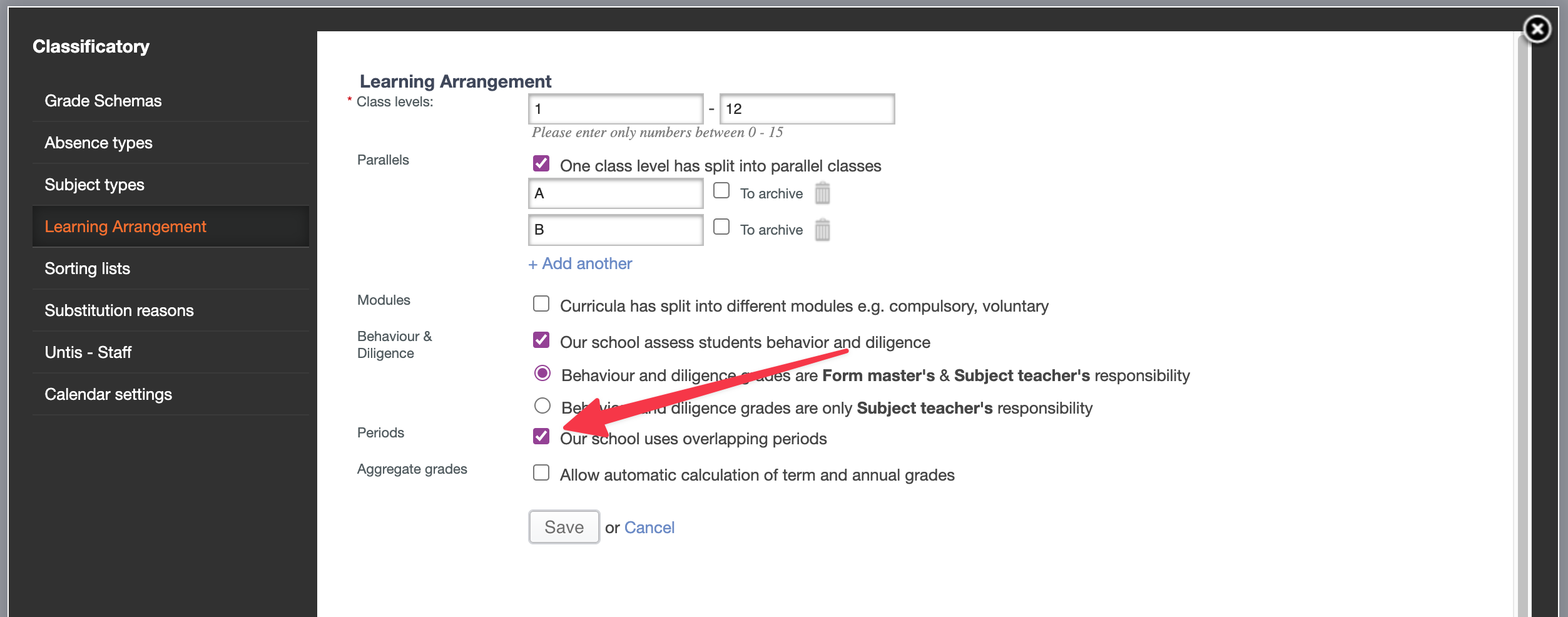
Overlapping terms are entered on the Schoolyear page.
- Open Schoolyear -> Menu -> Add New schoolyear or Change existing one.
- If overlapping terms are enabled, the first period set name to existing periods is already open.
- It should be noted which classes this set applies to.
- Enter the names, the beginnings and the ends of the terms.
- New rows of terms are added as usual +Add another term.
- To add a new set, click on the link +Add another set of terms.
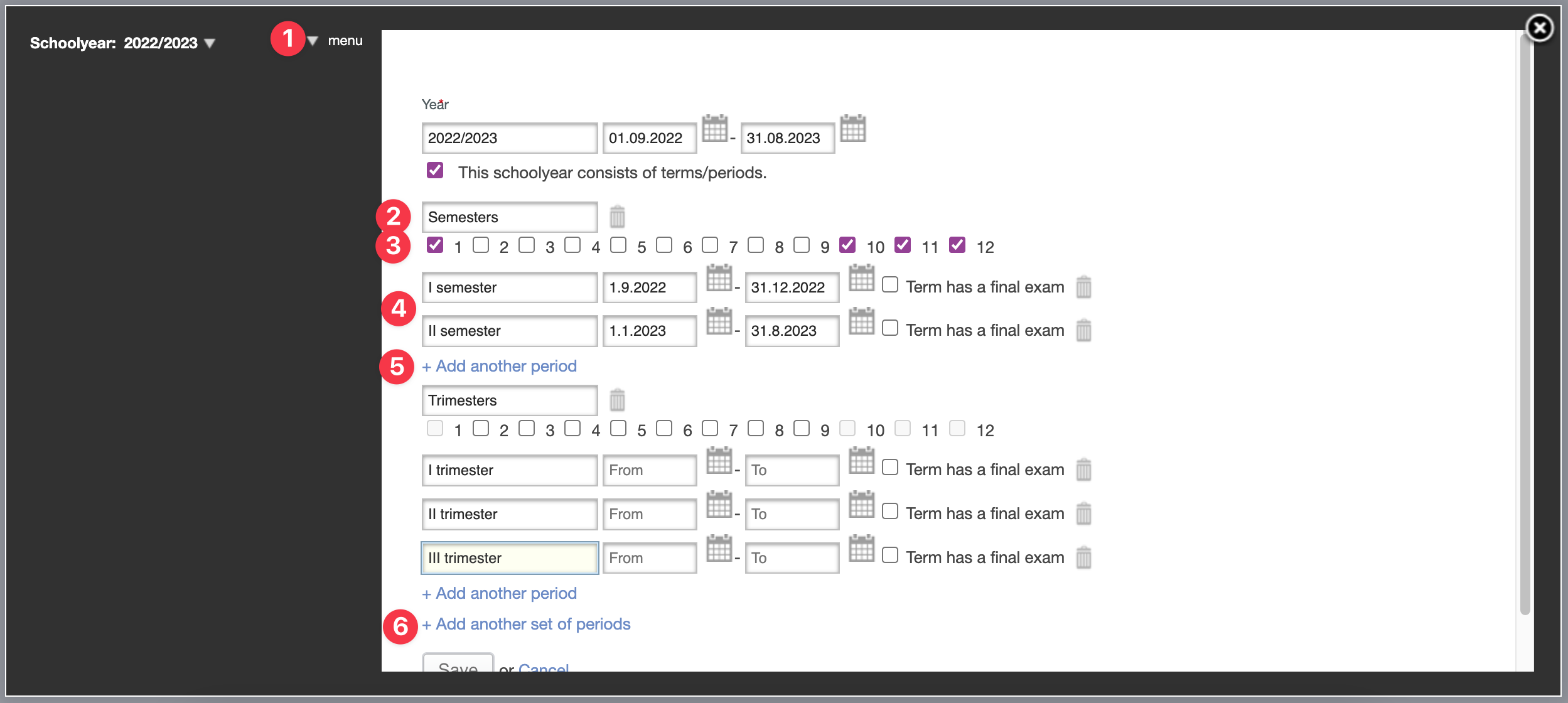
Good to know!
If overlapping terms are allowed, it does not mean that parallel classes can study in different study terms: for example 5a, 5c study in trimesters and 5b in quarters.
Video instructions
Summary
The schoolyear and study terms are the basis for organizing work at school. Therefore, it is important to put them in place in such a way that mistakes so not occur.