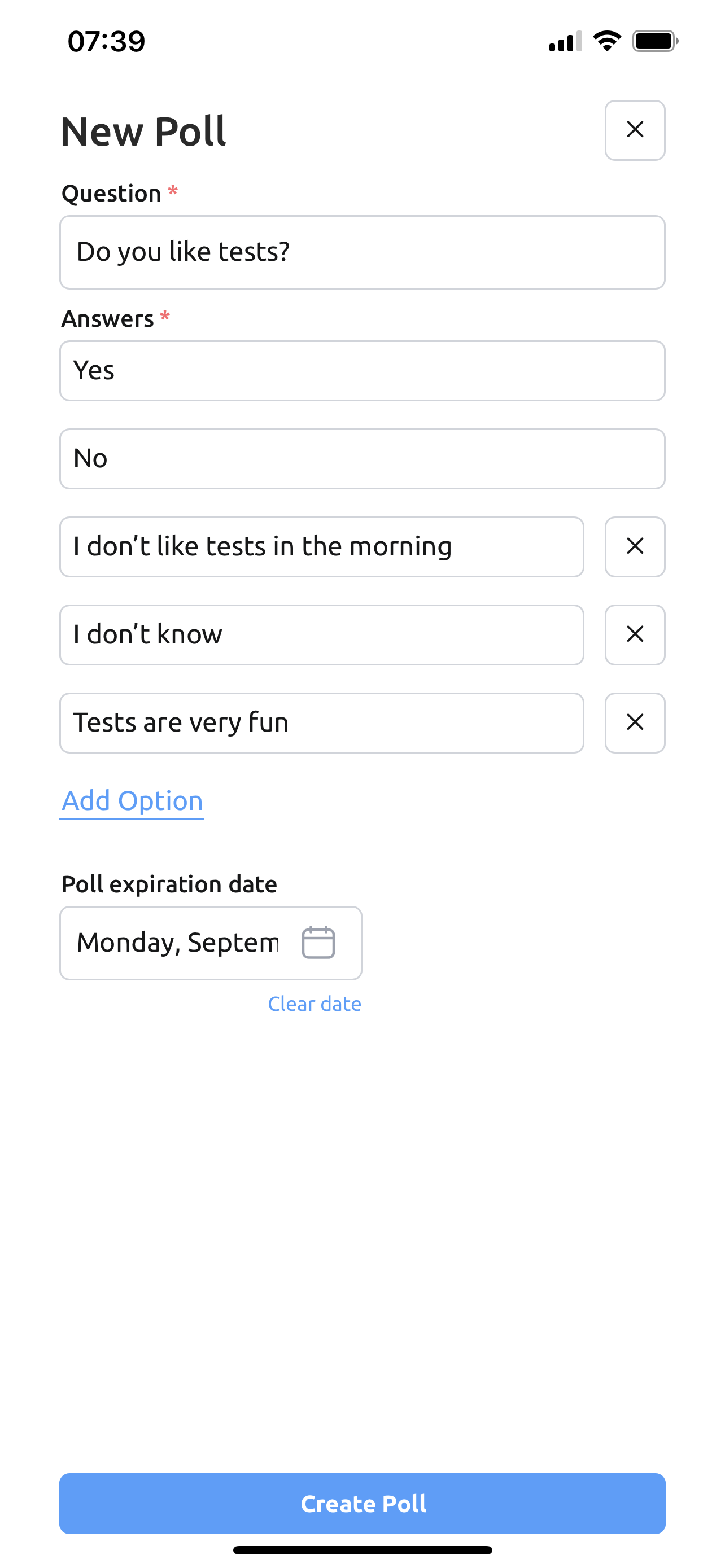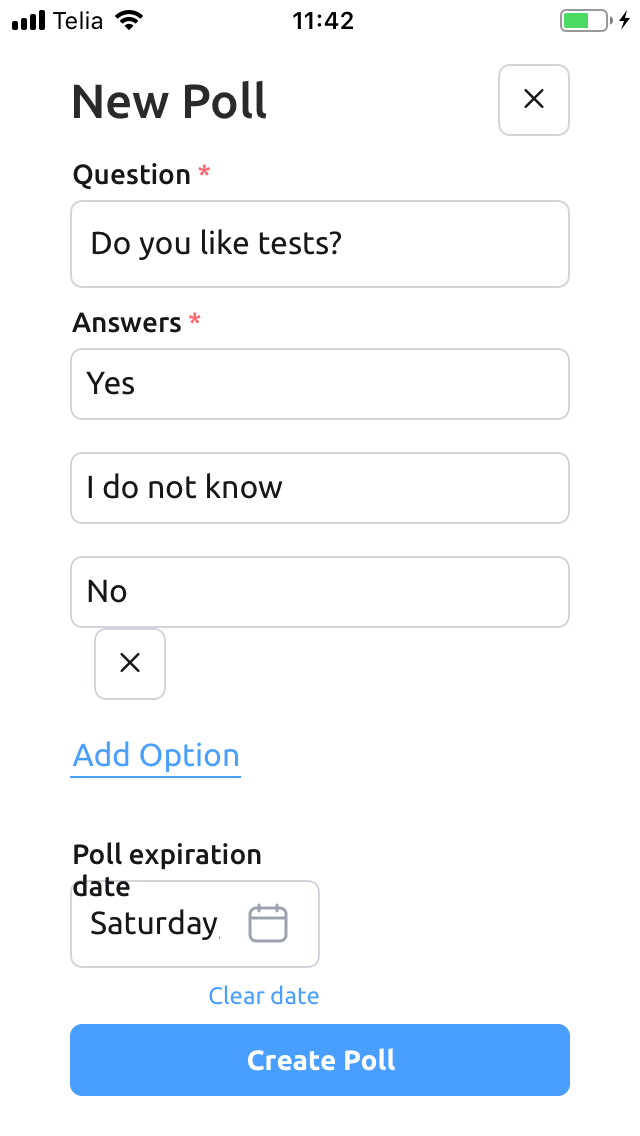Polling in Messaging
On the web
Introduction
From May 2022, it is possible to create polls in eKool messaging! You can use the poll feature to create surveys and gather data from school users about different topics. That feature is available for Standard Package users.
Add a poll
To add a poll:
1. Create a new conversation, select participants or use existing one.
2. Select Poll as the post type for your message.
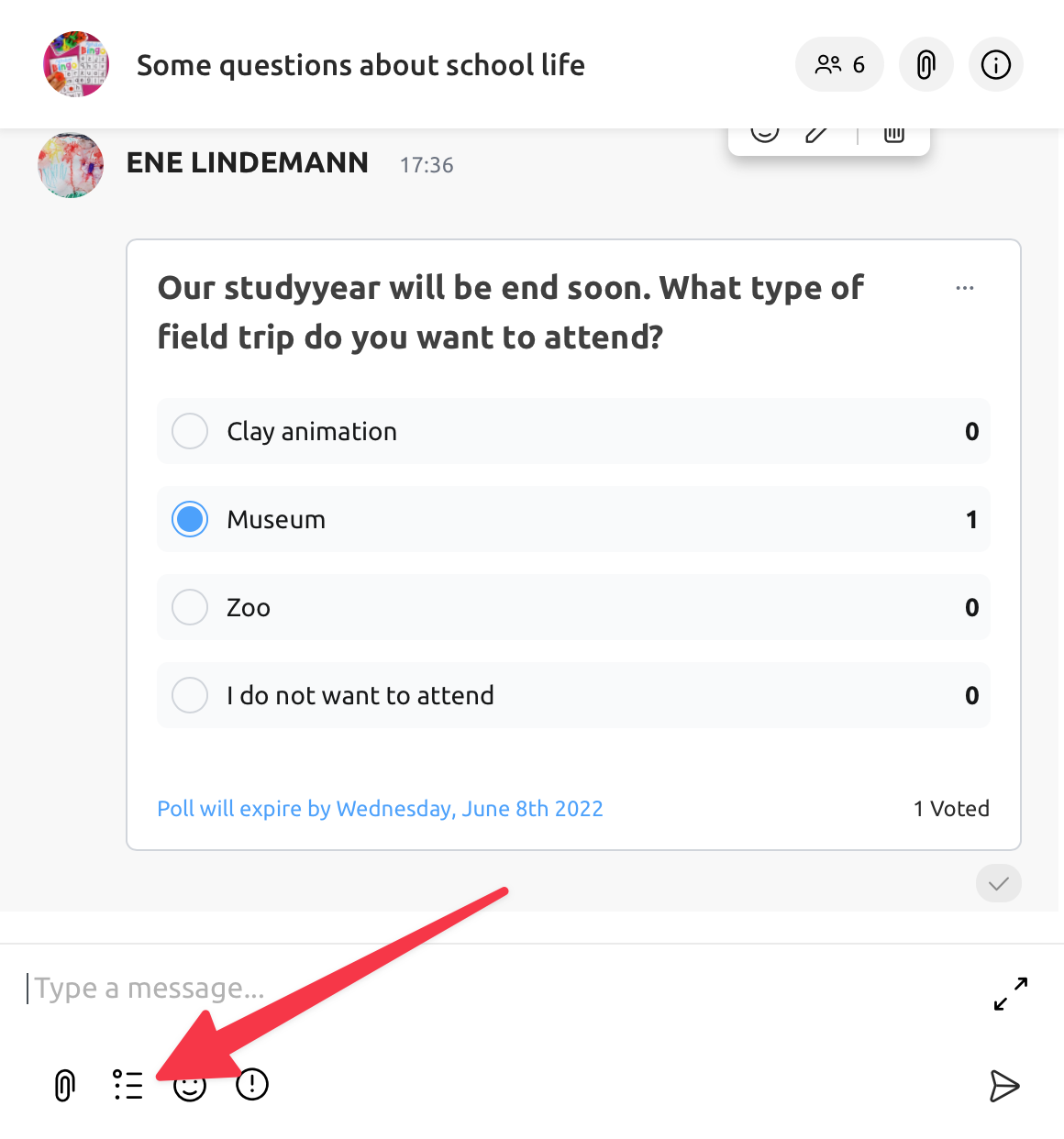
3. Add the question to be polled on
4. The answers must be included.
5. Select, when polling ends.
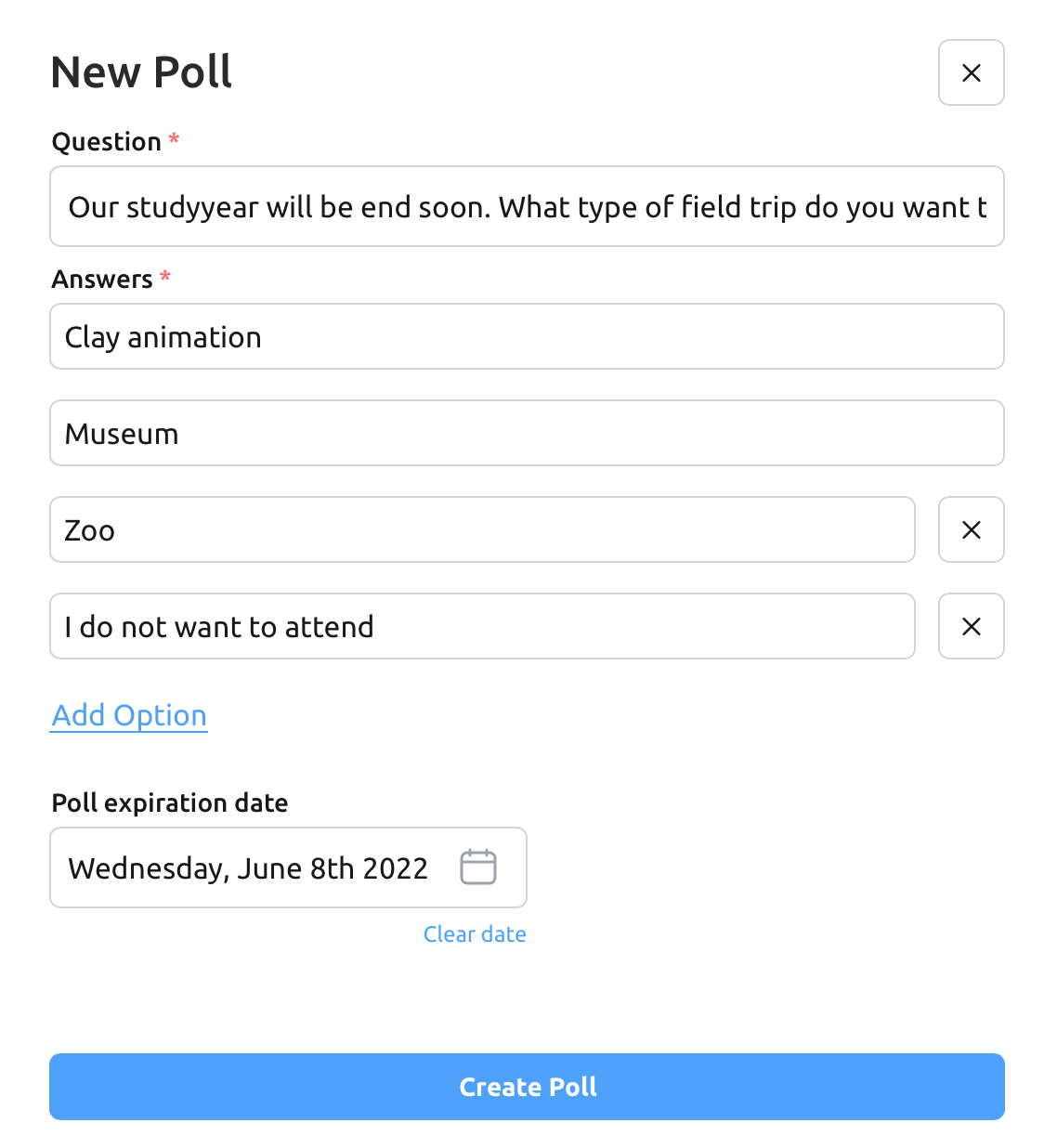
6. Create Poll adds it to the Message. Now you can edit it, delete or send it to participants
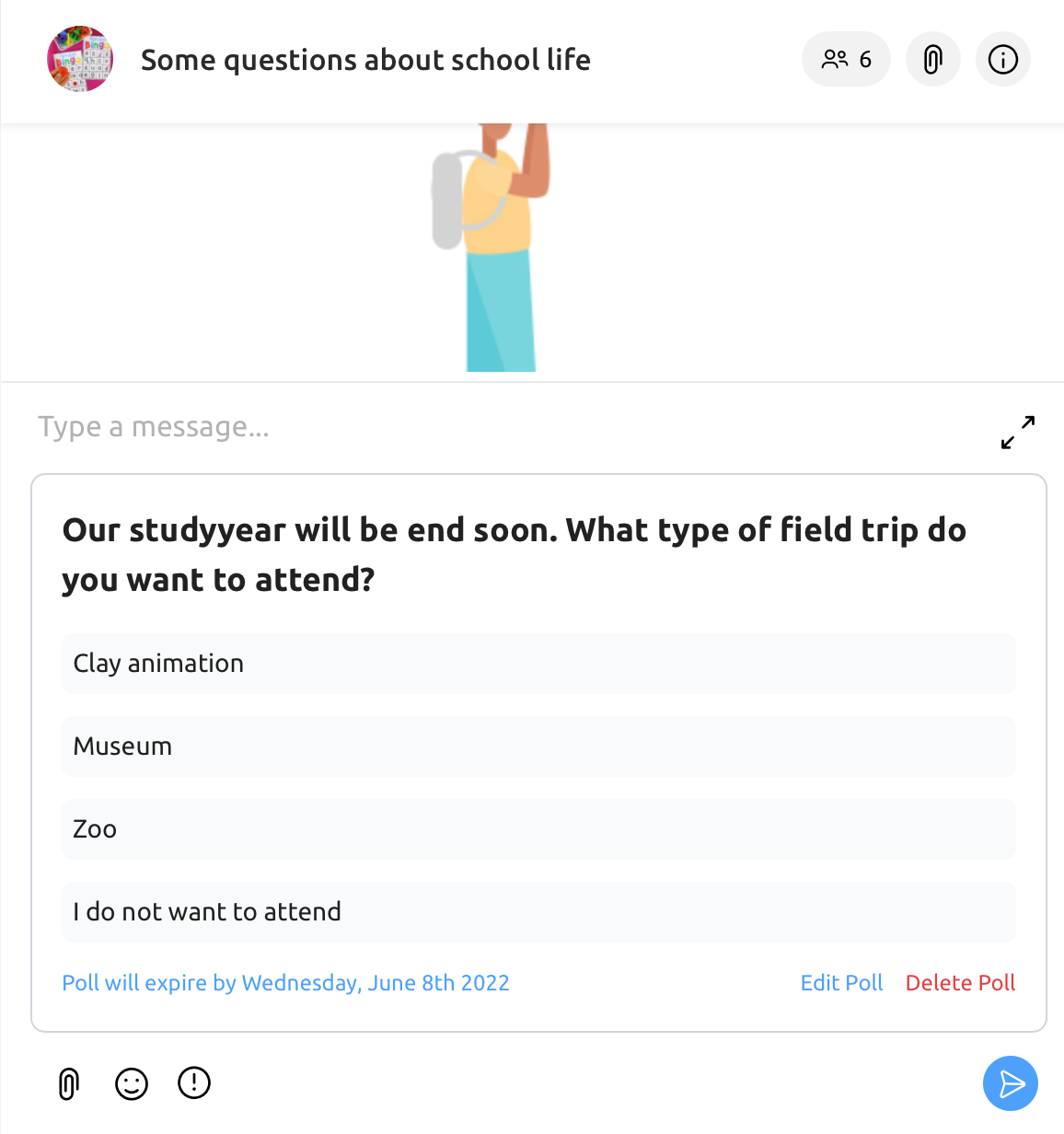
Summary
To use polling please contact us to help@ekool.eu to find out more about eKool Packages.Delete
mSchool
Introduction
From May 2022, it is possible to create polls in eKool messaging! You can use poll feature to create surveys and gather data from school users about different topics.
Add a poll
To add a poll:
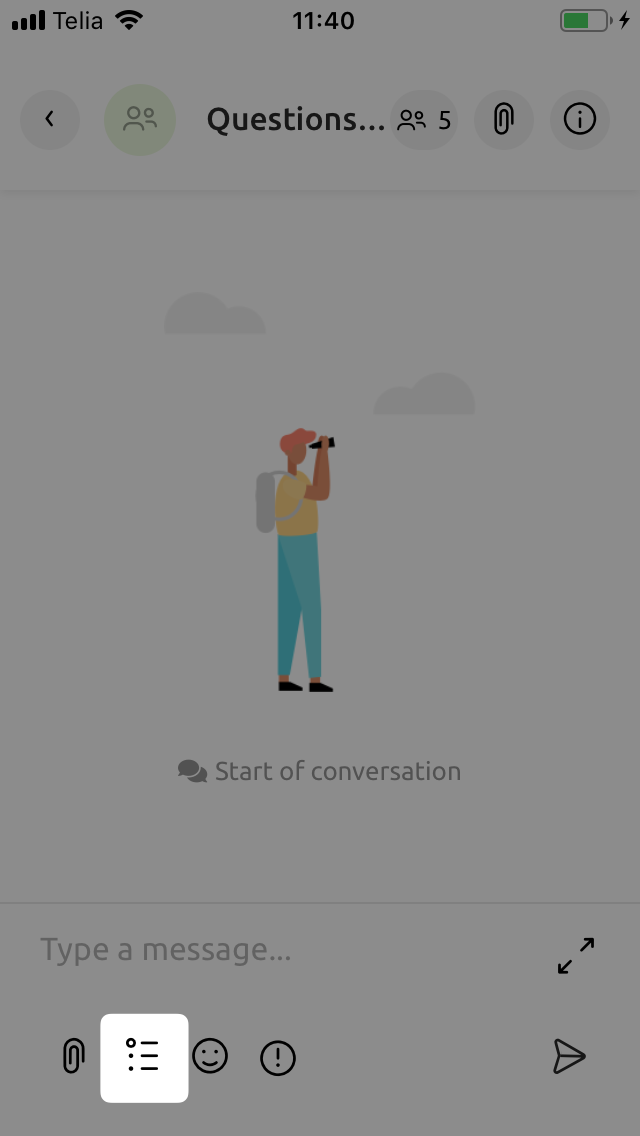
2. select <Poll> as the post type for your message
3. Add the question to be polled on
4. The answers must be included.
5. Select, when polling ends.
6. Create Poll adds it to the Message. Now you can edit it, delete or send it to participants