Sharing seats
The Course Choices allows to share courses with other schools. It is possible to share all available seats, assign a specific number of seats to one or several schools.
Setting up
The school has a children's choir course open to all schools in the area. There are 30 seats available in the course, we are looking at ways of sharing these seats with the module.
- Assign number of seats in the course:

- Pick schools you want to share the course with:
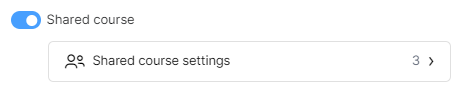
How to share seats:
- Automatic - seats will be divided between all schools that have been assigned an automatic distribution. This means that all students in those schools will be able to register for a seat until all 30 seats are filled.
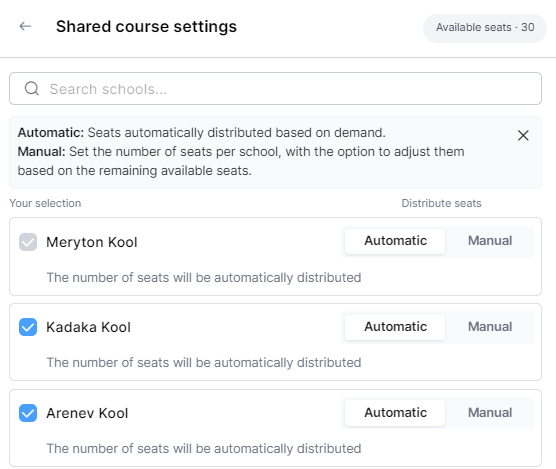
- Manual - assign a specific number of seats to a school. Can be set for all schools. For example, 10 places are set for Kadaka School, 5 for the Arenev School and Meryton School can be left as automatic, the remaining places will only be available for Meryton School.
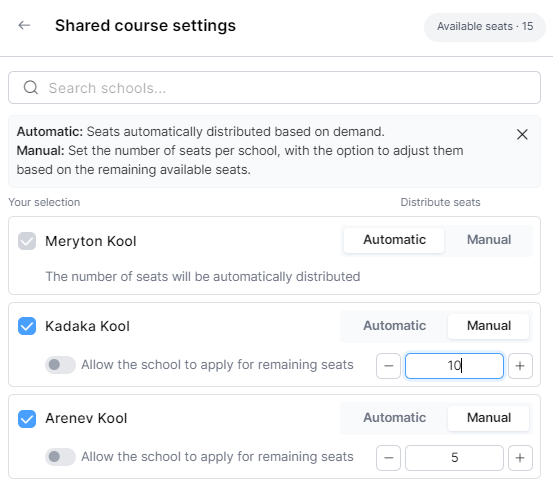
-
Allow the school to apply for remaining seats - a specific number of seats is manually allocated to a school, but students from that school can still be offered a place on a course after the reserved places have been filled if there are still places available.
For example, Kadaka School has been allocated 10 places, but is also allowed to apply for the remaining places. This means that out of 30 places, they have 10 places reserved, which students from that school can definitely register for, but if there are places left over, they can register for 11, 12, 13, etc., until all the free places in the course are filled. ONLY 5 students can register from the Arenev School.
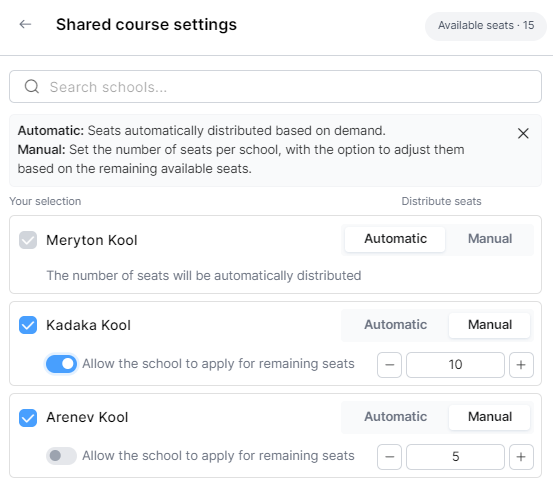
If you have any further questions, please contact the eKool customer support: contact.ekool.eu.